Microsoft Power Platform is a low-code platform for developing end-to-end customized business solutions according to your organization’s requirements.
I assume you are a developer and want to learn how to develop various apps or solutions using the Power Platform, or you are a business owner who wants to implement Power Platform-based solutions for your organization’s business requirements.
In either case, you will benefit from all these practical and helpful Power Platform tutorials. I will explain here how to start Power Platform development step by step.
So, let’s start from the basics.
What is Microsoft Power Platform?
Microsoft Power Platform is a low-code platform for rapidly developing customized end-to-end business solutions. The good thing is that you do not require expert coding skills to use the platform. You can develop a customized business solution even if you are a citizen developer (low code developer).
With this platform, everyone in your organization (From frontline workers to technical developers) can develop business solutions.
You, as a business owner, do not need to depend on your development team or their extended deadlines for developing a business application. This can save developers a lot of time and effort (ultimately cost).
Another advantage is that you can connect with various data sources from this platform. Now, more than 1000 Power Platform connectors are available. A few connectors are SharePoint Online, SQL Server, Oracle, SAP, Salesforce, Dynamics 365, Excel, Azure, AWS, Microsoft Teams, Outlook Online, etc.
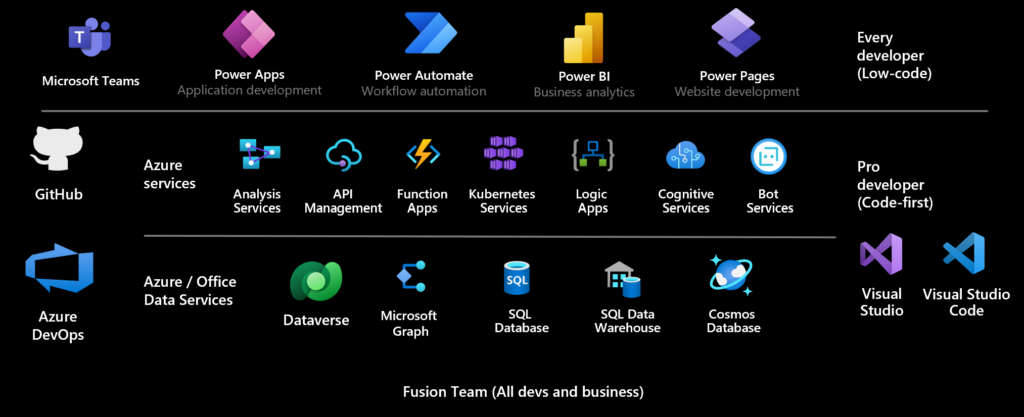
It consists of five different products, each with its own usage.
- Microsoft Power BI
- Microsoft Power Apps
- Microsoft Power Automate
- Microsoft Power Pages
- Microsoft Copilot Studio
1. Microsoft Power BI
To understand what Power BI is and how it helps organizations, assume a scenario like the one below.
Imagine you have an Excel spreadsheet with a lot of business records. How difficult would it be to analyze that data and make business decisions?
Using Microsoft Power BI, you can now make visual interactive reports and dashboards using various charts. This will help you make stunning business decisions.
To find one source of truth, you can connect to various data sources to make the reports.
You can also embed and share these reports in various Microsoft services for your customers, such as Microsoft Teams, PowerPoint, SharePoint Online, Excel, Power Platform, etc.
You can also use AI features in your Power BI reports to find patterns in data, create reports instantly, provide answers, etc.
There are various licensing options for Power BI.
- Try Power BI for free within Microsoft Fabric (60-day free Fabric trial) [1]
- Power BI Pro
- Power BI Premium Per User
- Power BI in Microsoft Fabric
You can check out the pricing here.
2. Microsoft Power Apps
Another important component of Power Platform is the Microsoft Power Apps.
The days are over when you require months to develop an app your business users will use in your organization.
With Power Apps, you can now develop apps that run in a browser or mobile device (Android, iOS) in minutes without coding knowledge. You can use various pre-built templates and drag-and-drop facilities while developing an app using Power Apps.
You can build apps that can connect to your data stored in various data sources, like Microsoft Dataverse, SharePoint, Microsoft 365, Dynamics 365, Excel, SQL Server, etc.
You can now also use copilot in Power Apps, where you can describe what app you want, and the AI will design it. AI can suggest you use the right control for your app.
Whether you are in finance, sales and marketing, HR, operations, training, etc., you can develop apps using Power Apps to meet your business requirements.
If you want to try Power Apps before buying, you can sign up for a Power Apps developer plan. Here, you need a business or school account to sign up. It allows us to develop and test unlimited apps across three environments.
You can also sign up for Power Apps Premium, which allows you to build, run, and deploy unlimited apps.
3. Microsoft Power Automate
Power Automate is another important component of the Microsoft Power Platform.
Microsoft Power Automate is a service that helps automate many repetitive tasks in your organization and will increase your organization’s efficiencies.
For example, if you want to send an approval email whenever a document is uploaded to a document library, you can create a flow using Power Automate that will automatically do it.
Similarly, if you want to send a status update email to your manager every Friday, you can automate this process using Power Automate. You can create a schedule cloud flow that will trigger every Friday to send the email to your manager.
You can also use the AI features in Power Automate, known as “copilot in Power Automate”, which help you create, edit, and extend process automation faster using natural language.
Power Automate is very useful for automating these kinds of repetitive tasks.
Microsoft provides various licensing options for Power Automate.
According to Microsoft official document, 93 percent of Fortune 500 companies use Power Automate and 140 percent ROI achieved with Microsoft Power Platform.
4. Microsoft Power Pages
The next important component of the Power Platform is the Power Pages.
According to Microsoft, Microsoft Power Pages is a secure, enterprise-grade, low-code software as a service (SaaS) platform for creating, hosting, and administering modern external-facing business websites.
Power Pages helps you create low-code business websites faster and at a low cost using your business data stored in Microsoft Dataverse. You can design, configure, and publish websites rapidly using Power Pages.
You can create websites using drag-and-drop design mode with various components like images, videos, lists, forms, etc. It also allows you to customize websites using themes and styling that can fit with your brand.
The websites will render correctly according to devices like Desktop and mobile devices.
Microsoft provides various licensing options for Power Pages.
- 30 Day Free Power Pages Trial [1]
- Power Pages authenticated users $200 (100 users/site/month) [1]
- Power Pages anonymous users $75 (500 users/site/month) [1]
5. Microsoft Copilot Studio
Microsoft Copilot Studio allows organizations to design intelligent, actionable and connected AI assistants for employees and customers. In simple terms, it allows the creation of chatbots.
According to Microsoft documentation, Microsoft Copilot Studio is a graphical, low-code tool for creating and maintaining copilots.
You do not need to be online to answer your customers’ questions; instead, the chatbot will do it for you. The AI-powered conversational chatbot can respond to various common questions and steps to fix complex problems.
In your organization, you can easily create copilots using the Microsoft Copilot Studio without the help of developers or data scientists.
The copilot can answer questions quickly by displaying links to the organization’s websites or internal knowledge base. You can also connect with a set of prebuilt data connectors (for Both Microsoft and non-Microsoft data sources).
Microsoft provides various Copilot Studio Pricing options:
- Microsoft Copilot Studio – $200 (25,000 messages/month) – Free Trial Available [1]
- Microsoft Copilot for Microsoft 365 – $30 (user/month) [1]
I hope you understand the Microsoft Power Platform and the advantages of using it in your organization.
